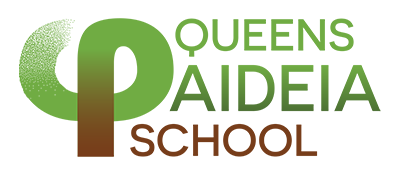Ongoing series: How QPS regards & uses technology
by Karyn Slutsky, Asst. Director, Queens Paideia
The drumbeat to get students on to laptops, and online learning, is relentless in popular discussion. Queens Paideia School hears this drumbeat but proceeds with caution because when misused or overused, computers and online learning can depersonalize the learning process and slow down or limit it—the opposite of what we (and all educators) strive for. The better investment is determining which materials will yield true benefits for a student.

![]()
![]() We’ve found that many online resources can only be used to limited effect because they were developed with little understanding of learning theory or experience with how children learn. Vetting them—new ones are constantly being released, and there are no “standards”—is a necessary form of pedagogical critical thinking, analogous to the thinking we do for each of our students, how they learn independently, and how they function as part of groups. It is the same approach that QPS Staff takes with any resource—workbooks, textbooks, math manipulatives, strategy games, wall posters, handwriting paper, and so forth.
We’ve found that many online resources can only be used to limited effect because they were developed with little understanding of learning theory or experience with how children learn. Vetting them—new ones are constantly being released, and there are no “standards”—is a necessary form of pedagogical critical thinking, analogous to the thinking we do for each of our students, how they learn independently, and how they function as part of groups. It is the same approach that QPS Staff takes with any resource—workbooks, textbooks, math manipulatives, strategy games, wall posters, handwriting paper, and so forth.
There are several categories of tech-based resources that make their way into the Queens Paideia learning environment, and each one is evaluated for its usage goals for a student, including implementation with respect to other resources.
When it comes to introducing new content and concepts, YouTube, PBS (Ken Burns documentaries, e.g.), and other video-based sites provide good warm ups (especially for students with reading or comprehension challenges). They provide another way for students to learn to take notes (by hand), and some include helpful features for adapting to a student’s particular way of taking in information. But videos, and any accompanying activities, need to be previewed and evaluated for their content, vocabulary, syntax, and overall presentation structure. And after a student has viewed it, we must facilitate a discussion or provide some other channel for students to take in and process the information. There are no shortcuts in our quest to find opportunities for active, flexible learning and reflection.
Some resources are useful for review. There are online geography games and apps, for example, in which students drag continents, countries, and states around on a map to their correct locations, and match outlined areas with their names. Excellent reinforcement, but students still need to learn to read actual maps, as well as ones embedded in online articles, and to practice connecting current and historical events to them. Geo-literacy cannot be built using one online activity, nor should the study of it overlook the broader literacy that comes from comprehending how a map relates to a given text.
For demonstrations of learning, QPS students use multiple formats, including Google Docs, slide show-type programs, and stop animation and narrative videos, which are fun “techy” ways for students to present their work, and necessary skills for their futures. In some of these platforms, students can collaborate and give each other feedback on their work–more skills they will need for their futures, including how to be a respectful digital citizen–and they also allow us to digitally peek over their shoulders and provide necessary feedback. Students need clear guidelines and supervision when using any of these online platforms, because of the ease with which they can get distracted and spend time on nonessential functions. We are always interested in avenues that enable presentation of ideas in new ways, but the tech aspects cannot overwhelm the learning potential.
Within these categories of tech-based resources, many of them do not provide adequate exposure to material, leaving students with a shallow grasp and/or making it easy for them to “guess” correctly to accompanying follow-up questions. Very few K-12 resources actually teach and assess, because they can’t. Effective teaching involves multiple levels of interaction with a learner. Ideally, the teacher responds to a student’s behaviors in pinpointed ways, and provides any necessary scaffolding. As far as Artificial Intelligence has come, it cannot replicate the authenticity and impact of these personalized interactions.
In any serious model of education reform, classrooms are hybrid spaces where students have access to curated tech resources and paper-and-pencil activities, books, materials for hands-on building and demonstrations, discussions, and individual and small group project work, and with access to an instructor or facilitator. We are wary of any push for “iPads for all” that does not match appropriate tech tools to a student’s actual abilities and learning needs, or does not ensure those face-to-face interactions that are the gold standard of education.
We are also cognizant, too, of insufficient concern regarding these questions: If students are doing the bulk of their learning on computers, what is it that they are not doing and not learning? What gets lost in the rush to get all kids online? These questions, and their answers, are just as relevant at home as they are at school.
We will explore them in our next blog post in this series.